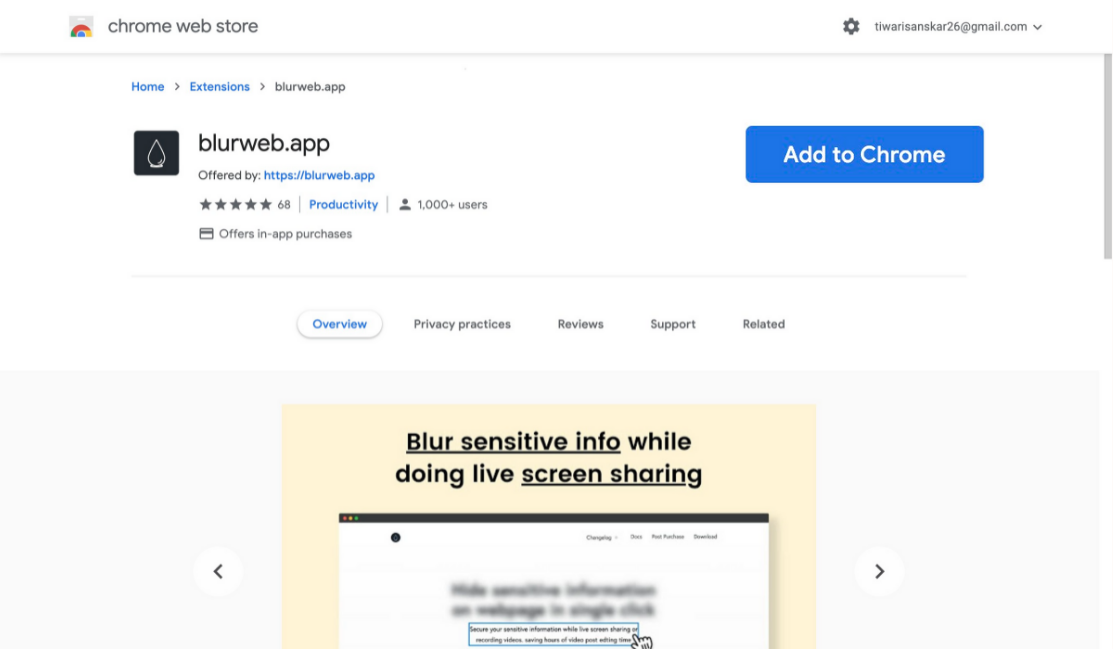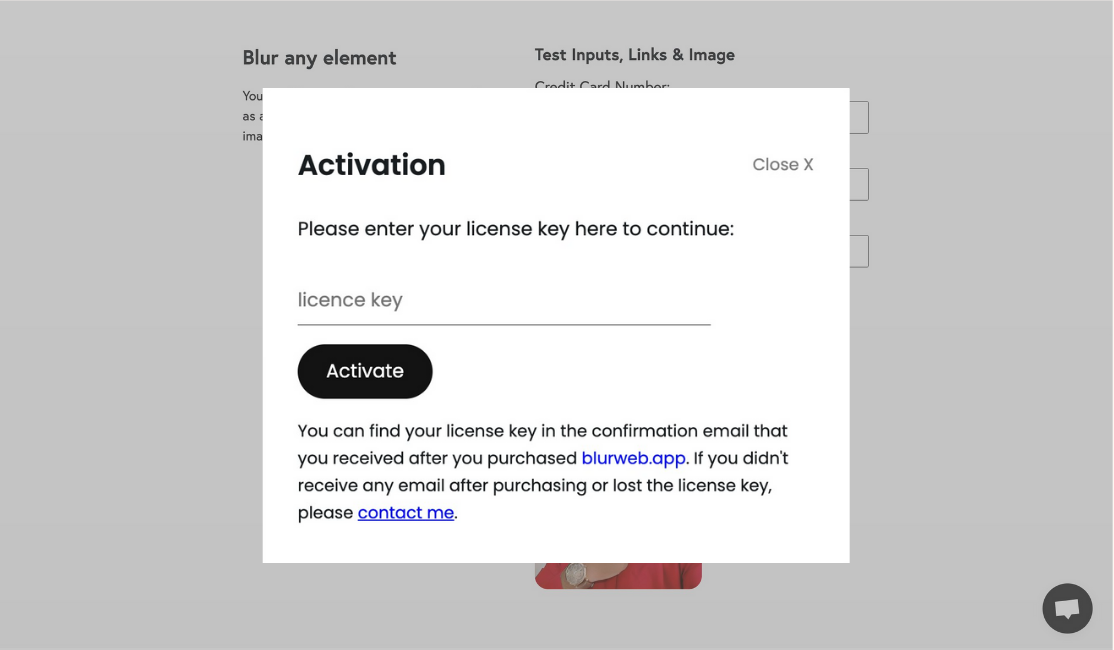Available for chrome, firefox, edge, brave and others
Blur anything on Web
Blur your sensitive data instantly, when recording or screen sharing. No editing required
Try it yourself on this page
Blurweb App + Blurscreen App will be a lifesaver tool for me in many instances. This is one of those tools which I would use almost everyday and will have a feeling - I can't live without it. This would save me a lot of time to hide sensitive content whether I am inside a browser or outside it.
Here's how Blurweb App works
Single Click Blur
Blur any web elements with single click be it heading, paragraph, image or a video.
Once installed, simply hover on the section of the page you want to blur, and click your mouse button, that's it!
Blur Area
Draw a rectangle anywhere on the page and we will make it blur while making it stay where you want.
Loved the new one, 'blur area' make this plugin even more complete. 👏👏👏 Blur sensitive information on screenshots are easier than ever.
Keep blur
Click Keep blur before you Blur any web elements with single click or blur area and it will stay with reload or if you open that url again.
It hides my sensitive information, even when I livestream! It seems really simple, but it's really needed to keep your private life, well, private from prying eyes.
Control Blur Intensity, Hide Tab Title & Icon.
Control blur intensity, click to clear all blur, blur selected text and much more.
When I first bought this it was basic, but did what it said. Since then the developer has improved and added a lot of features and user interface improvements based on users feedback, so now it is better and more user friendly than ever.